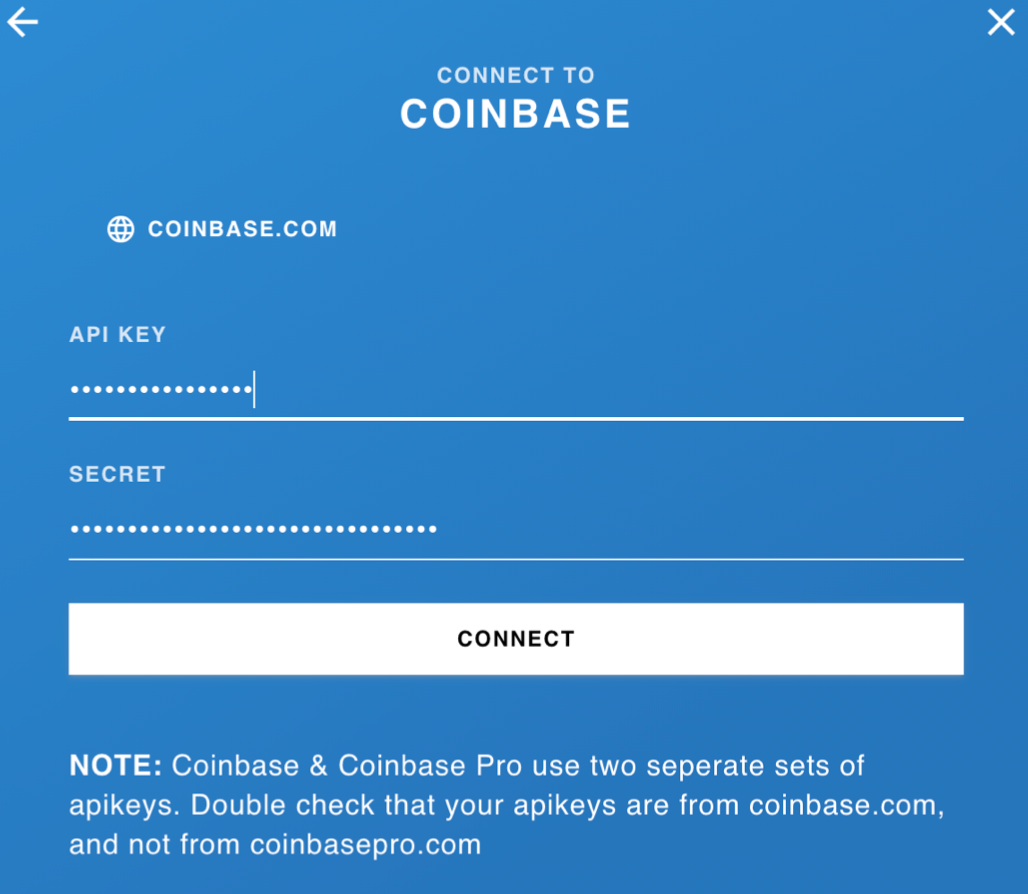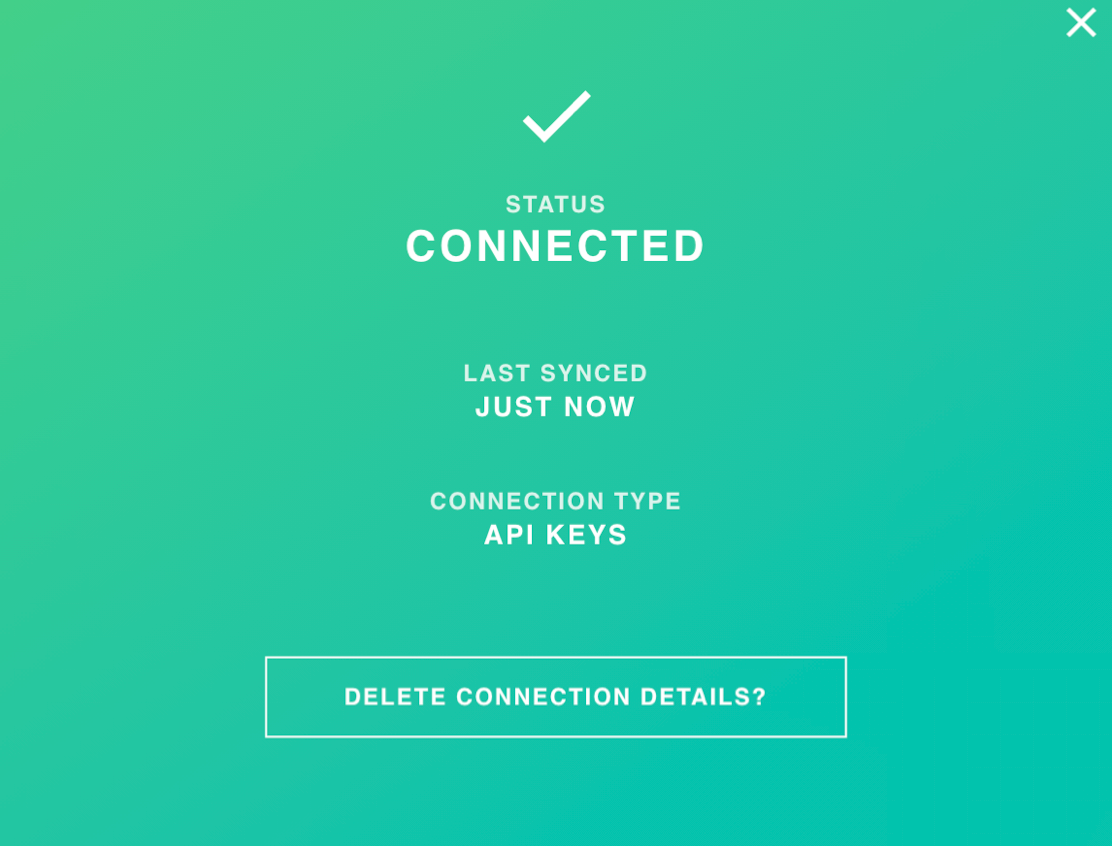Linking your Coinbase account to Hedgehog is easy - below we'll walk you through how to get your api keys, and how to add them to Hedgehog in 9 easy steps.
1) Log into your Coinbase account.
2) Go to your profile page by clicking the icon in the top right corner.
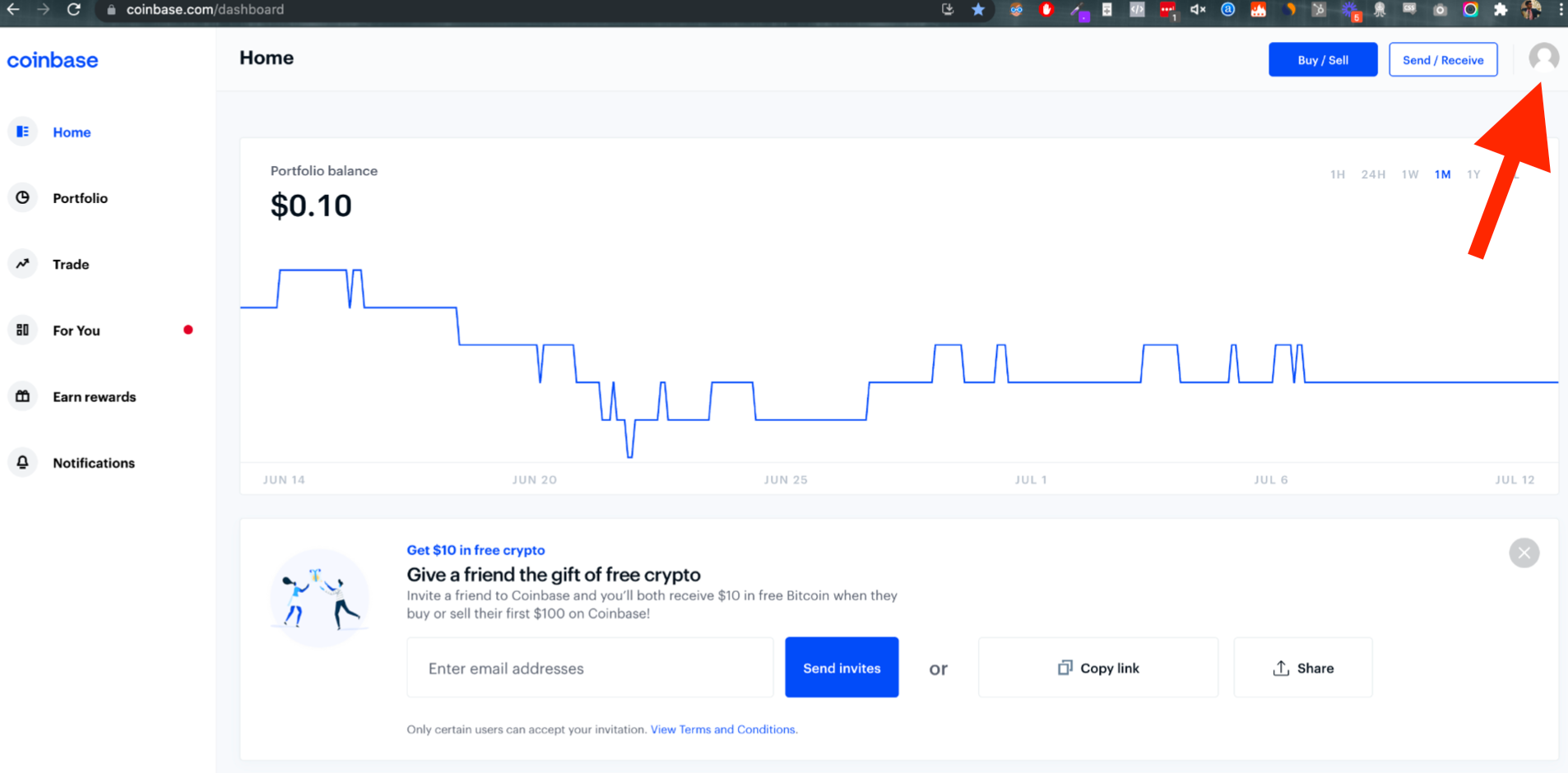
3) Navigate to Settings
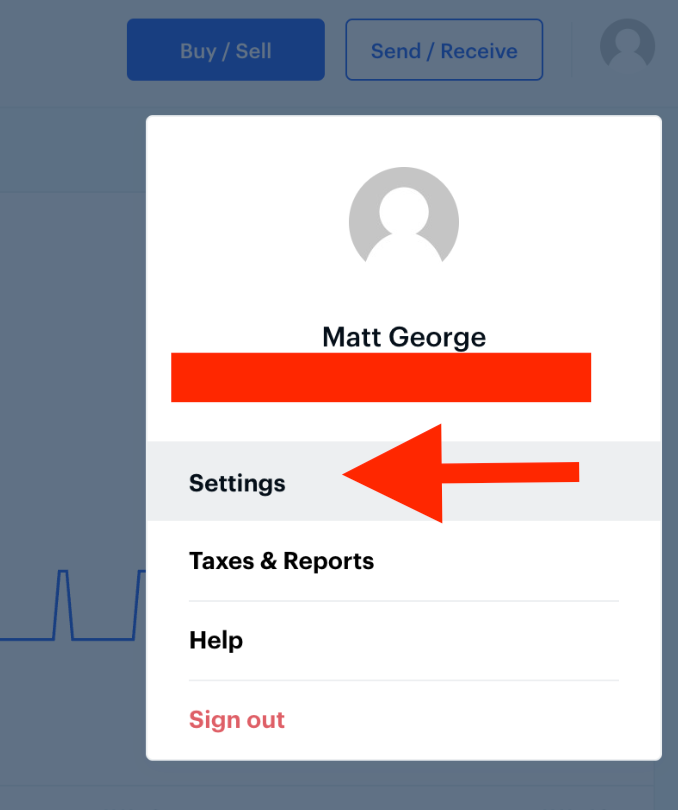
4) Click on the API sub-heading
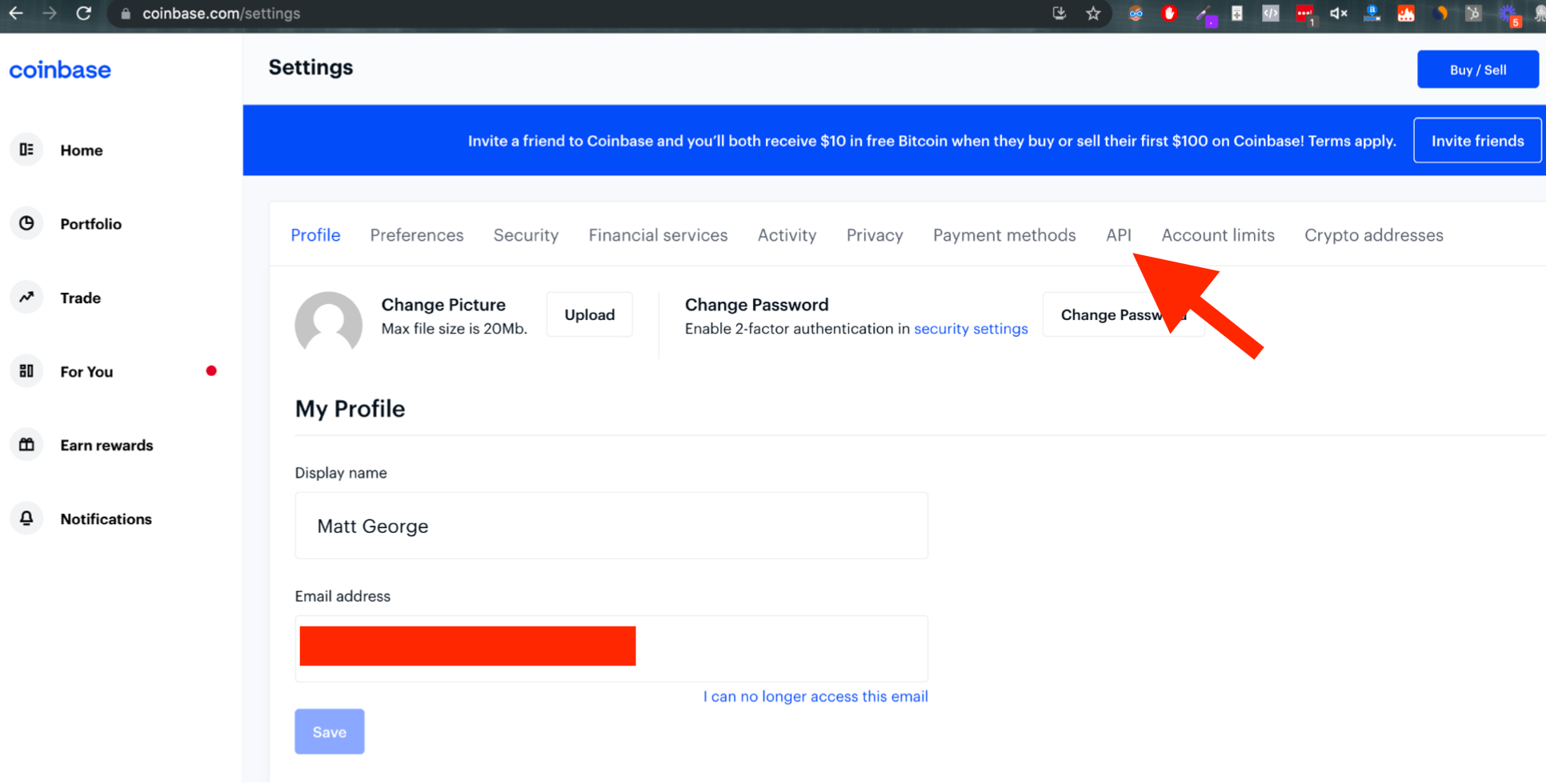
5) Click on + New API Key
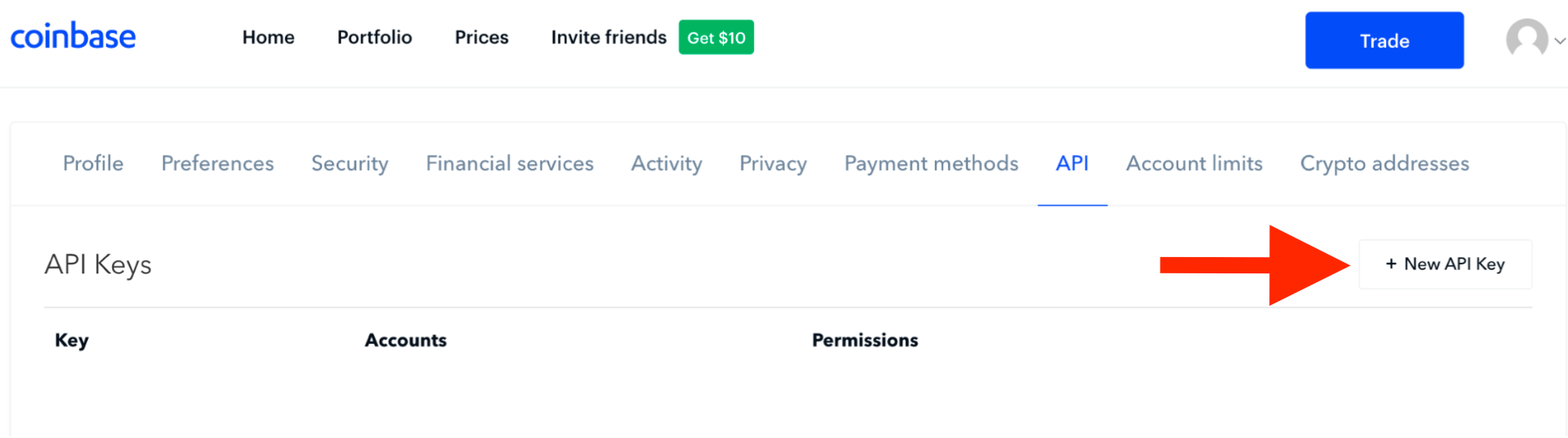
6) For Hedgehog to be able to accurately reflect all of your crypto holdings, select all.
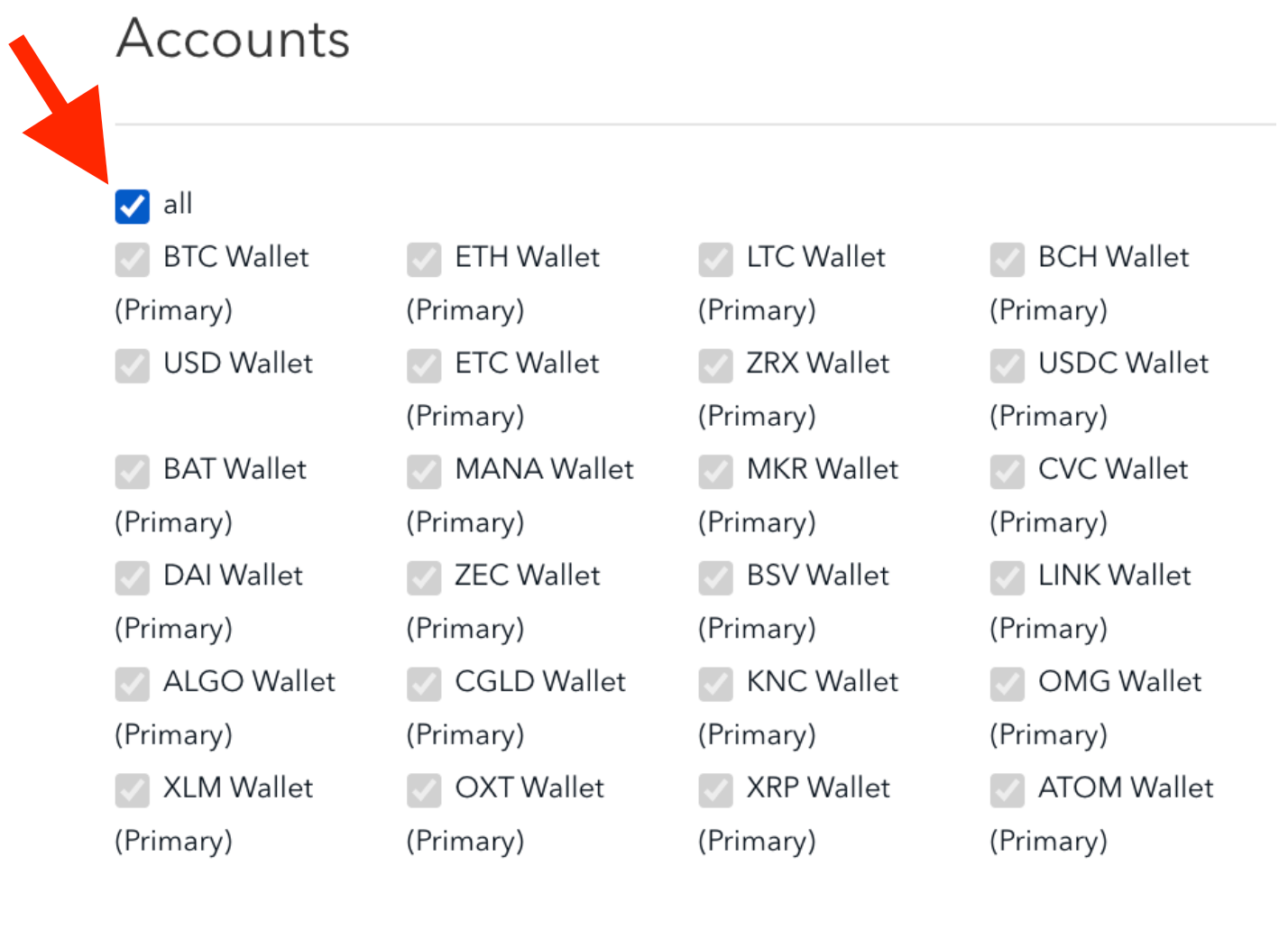
7) Hedgehog needs the following permissions to make sure that everything syncs up accurately. Take a moment to select the following checkboxes. Then, click Create.
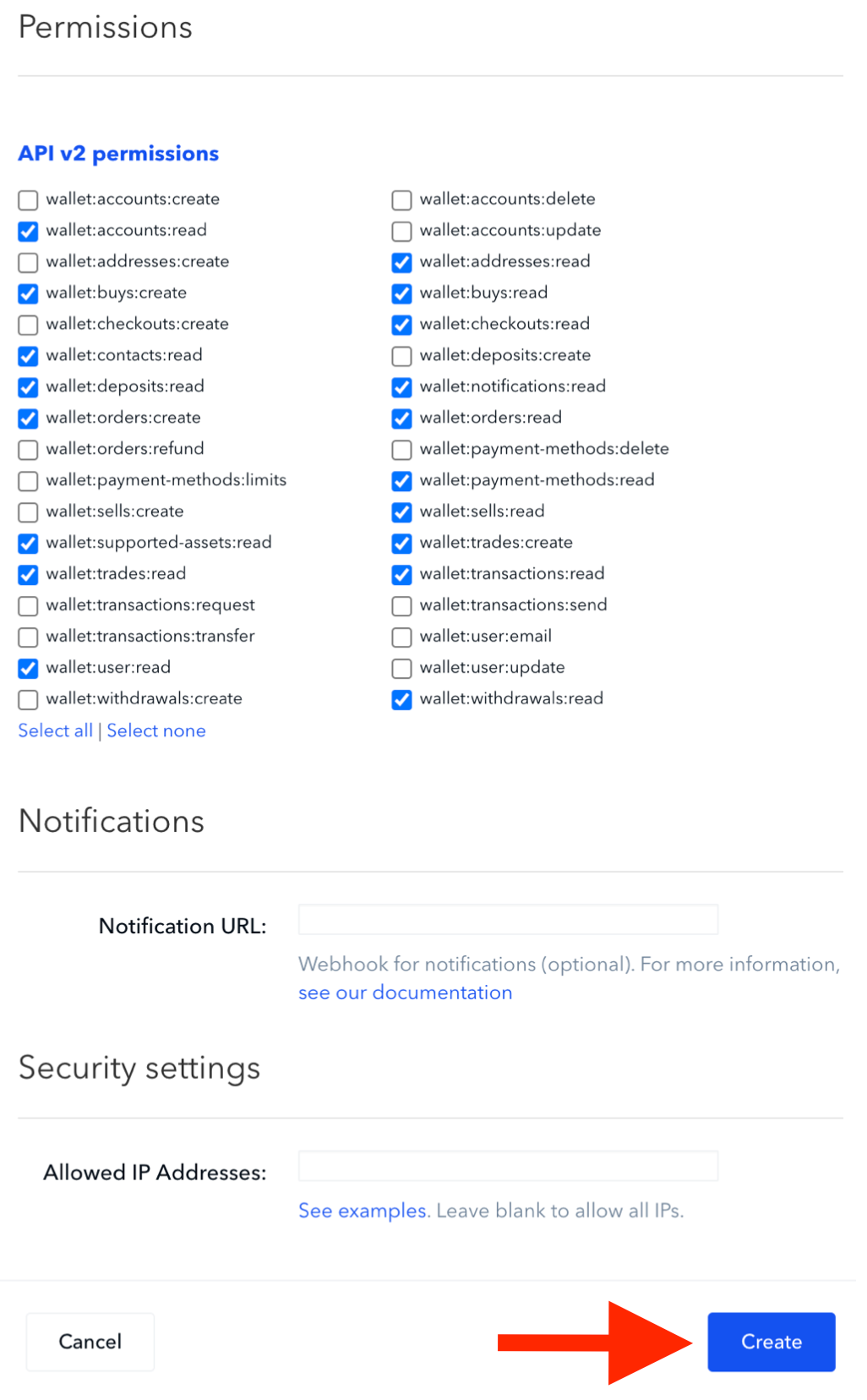
8) IMPORTANT: TAKE NOTE OF YOUR API SECRET!
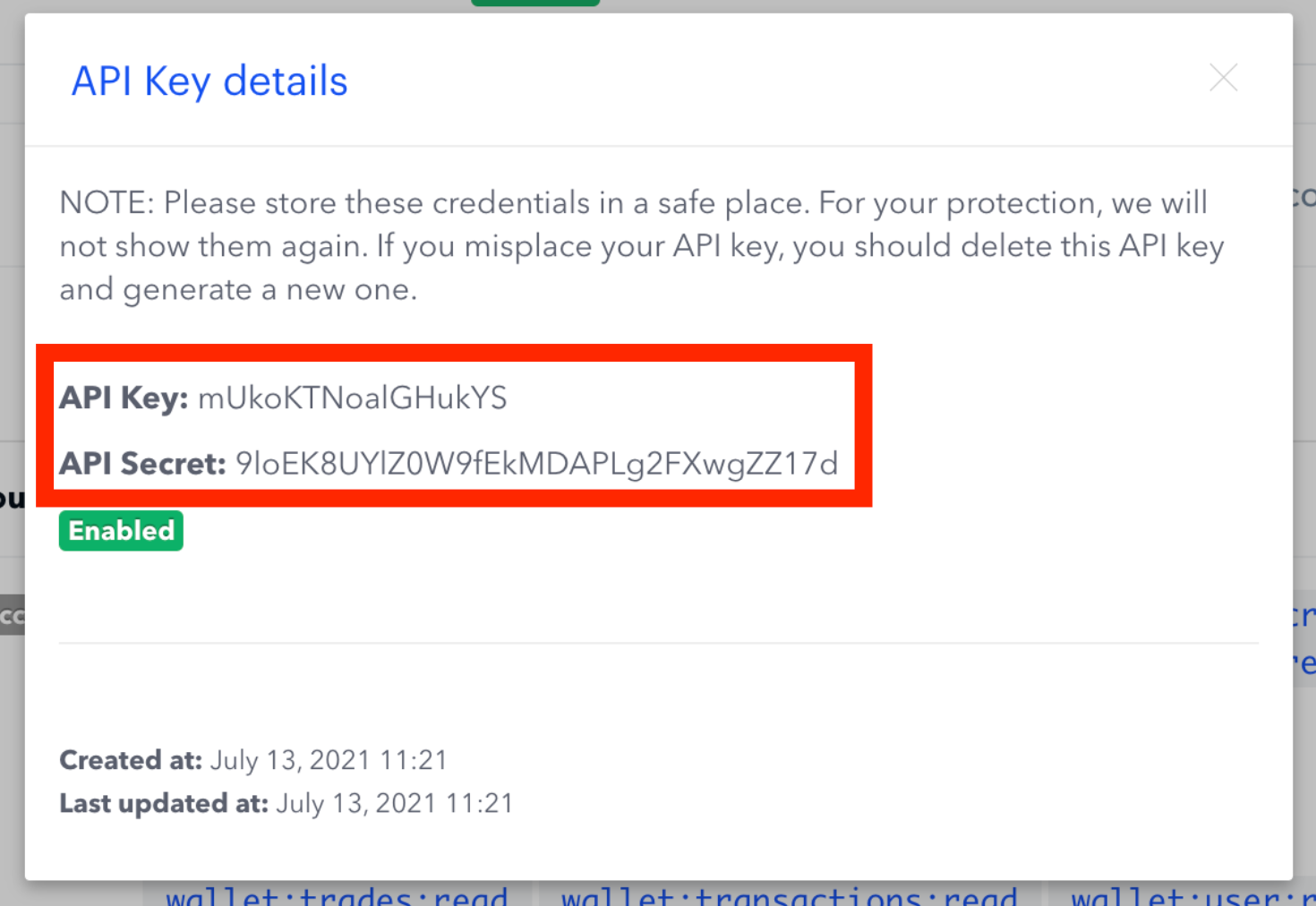
9) Navigate to Hedgehog, then copy-paste the API Key and API Secret. Click the Connect button.