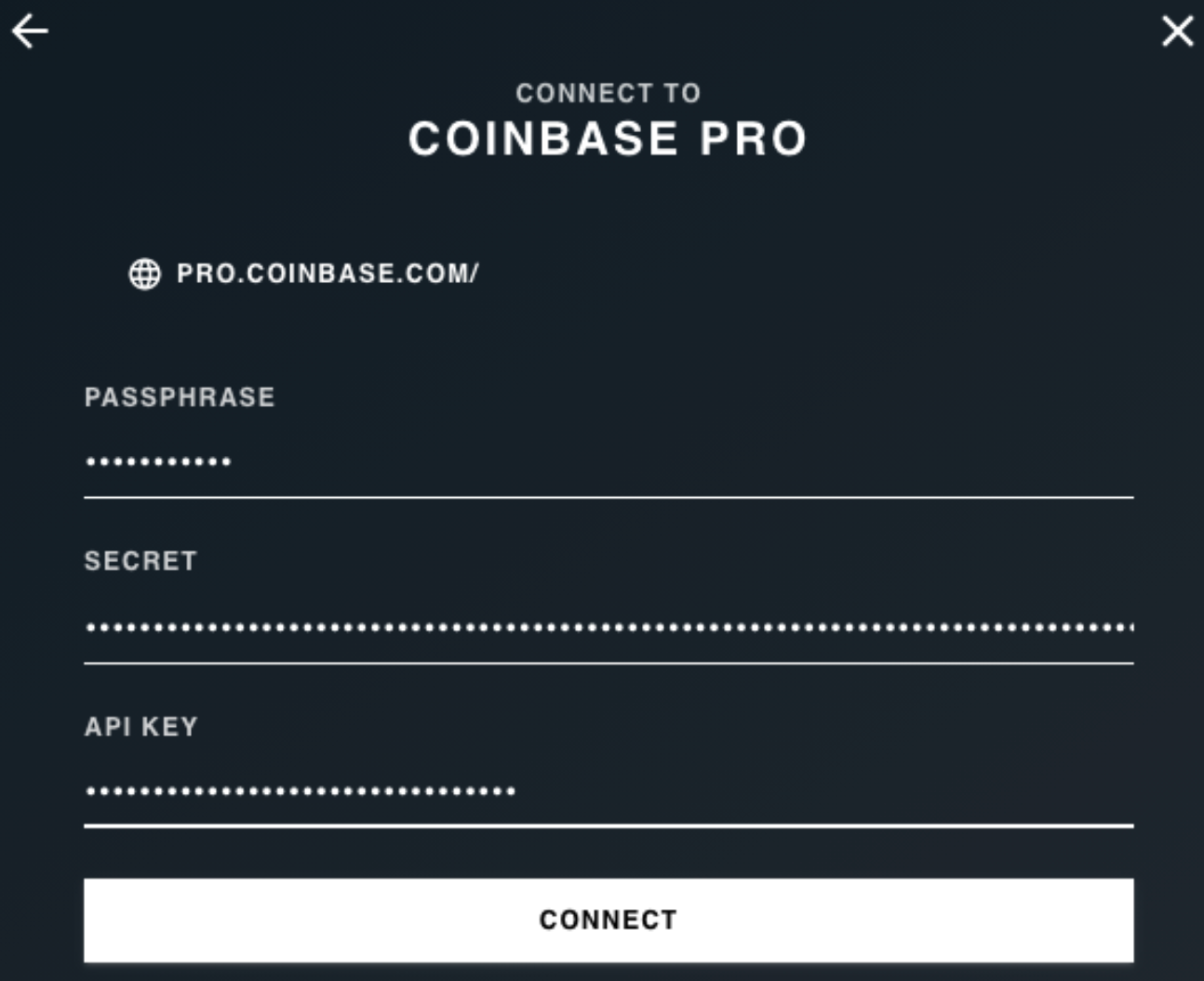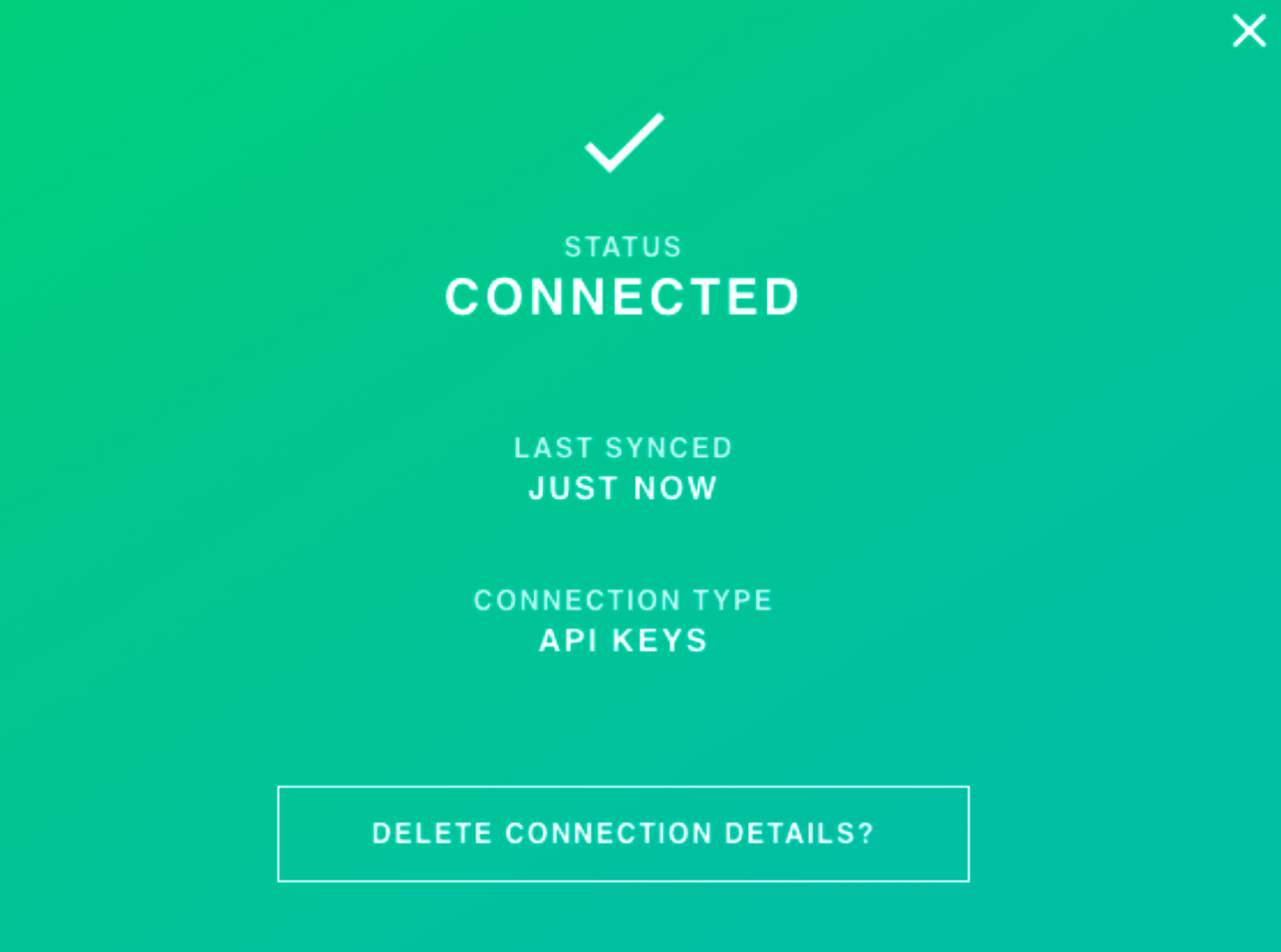Linking your Coinbase Pro account to Hedgehog is easy - below we'll walk you through how to get your api keys, and how to add them to Hedgehog in 8 easy steps.
1) Log into your Coinbase Pro account.
2) Navigate to your profile by clicking the icon in the top right corner.
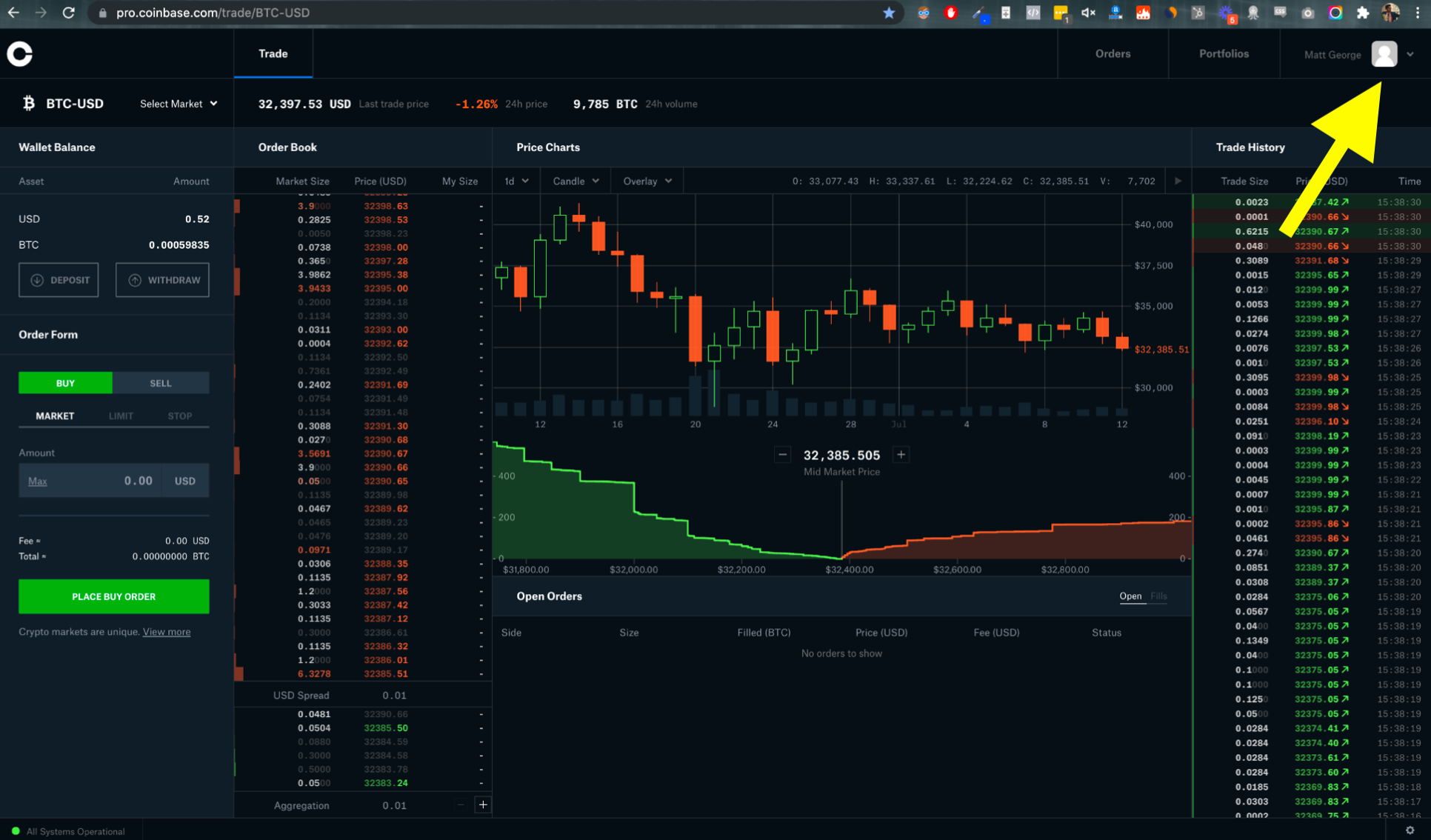
3) Select the API option.
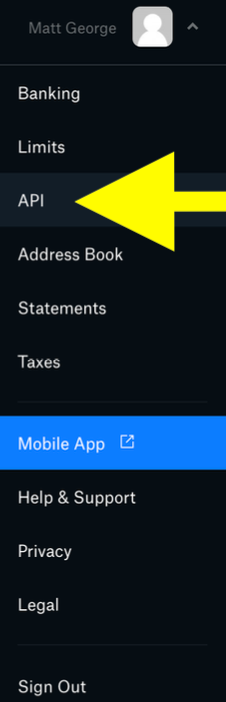
4) Click on + New API Key.
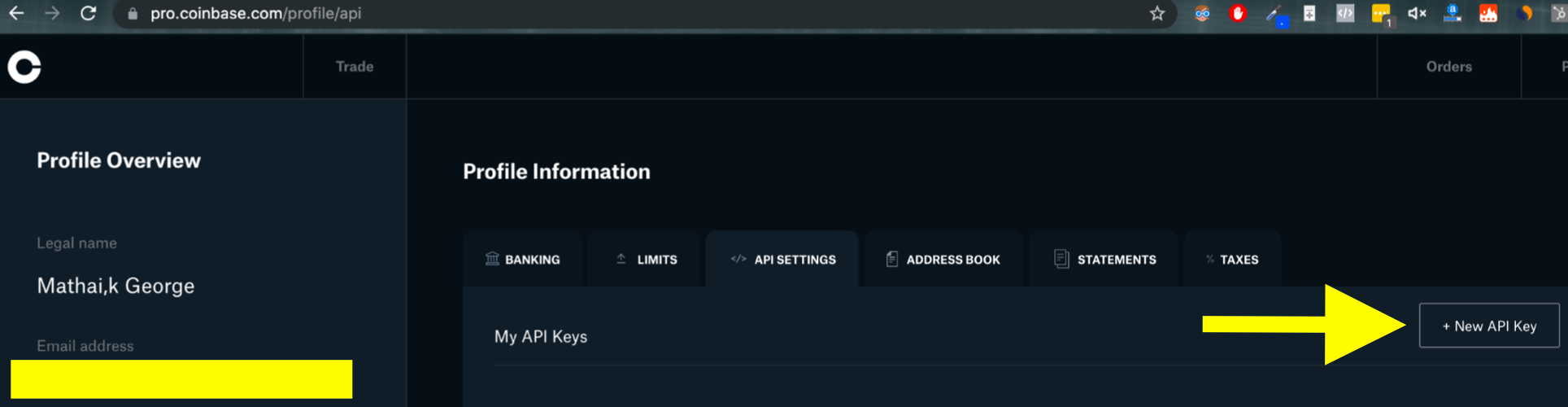
5) Add an API Key nickname like “Hedgehog” or whatever works for you. Select View, Transfer, and Trade. Important: Copy your Passphrase before clicking Create API Key!
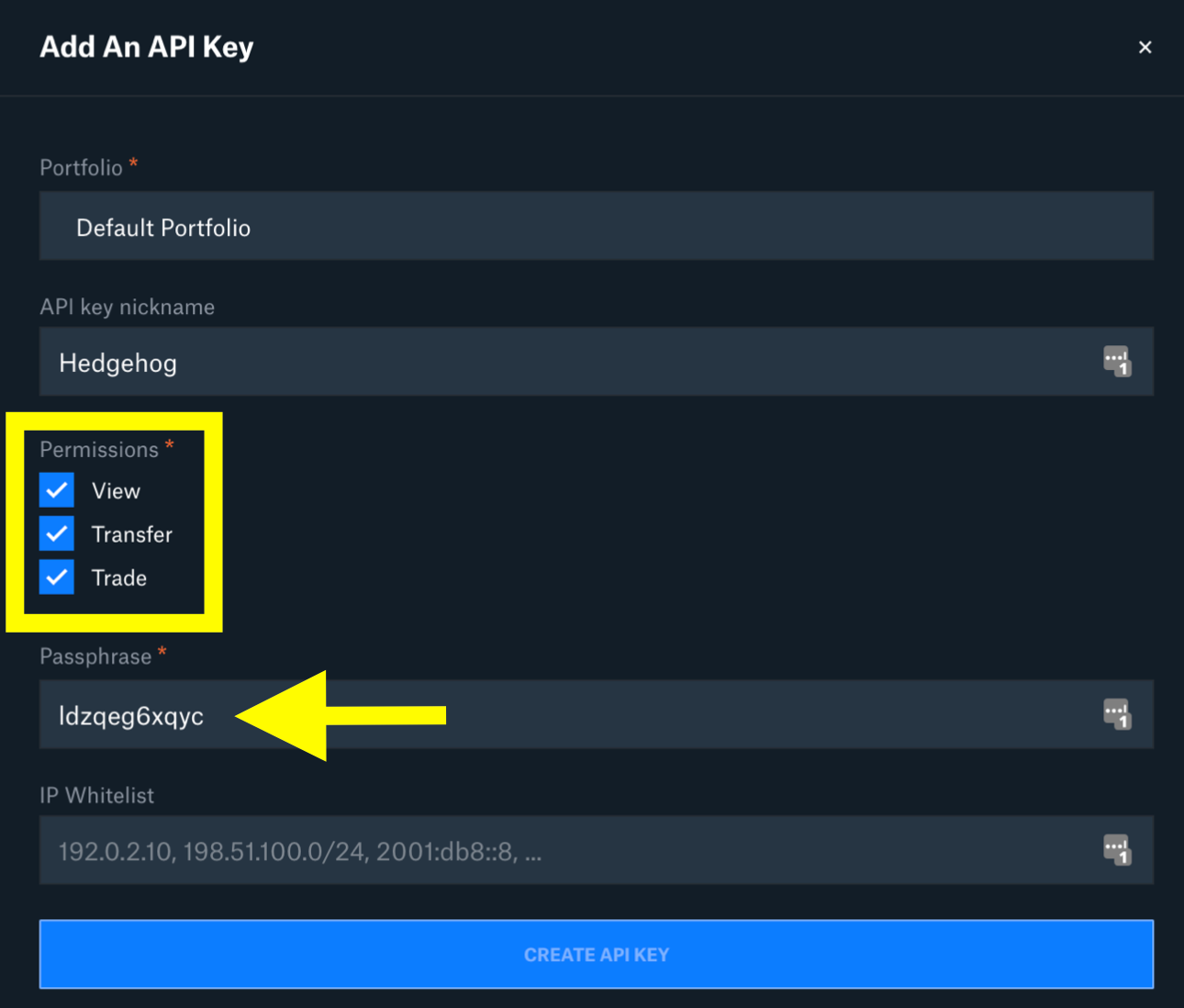
6) IMPORTANT: TAKE NOTE OF YOUR API SECRET! Copy this text.
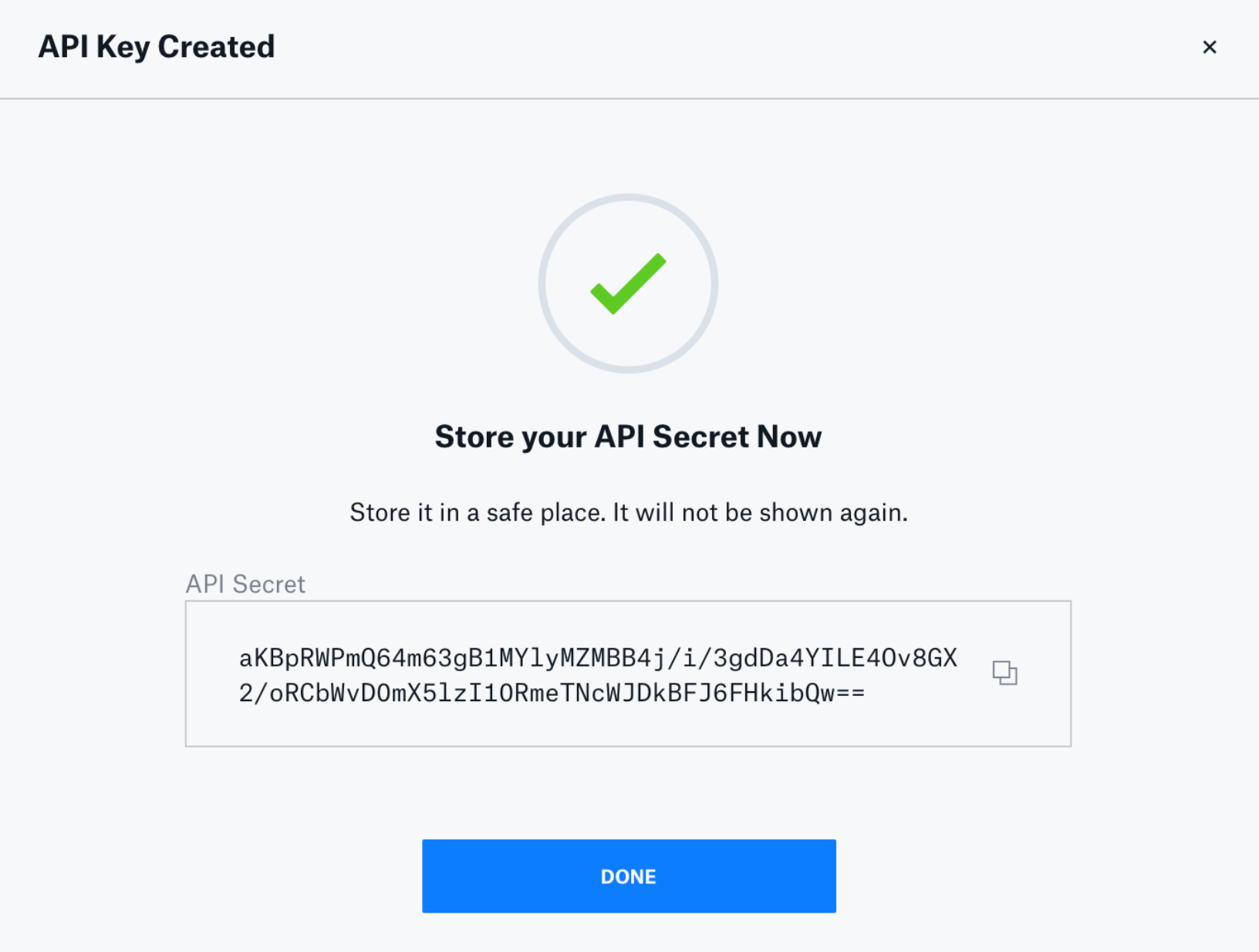
7) Take note of your API Key below. At this point, you should have your Passphrase, API Secret, and API Key.
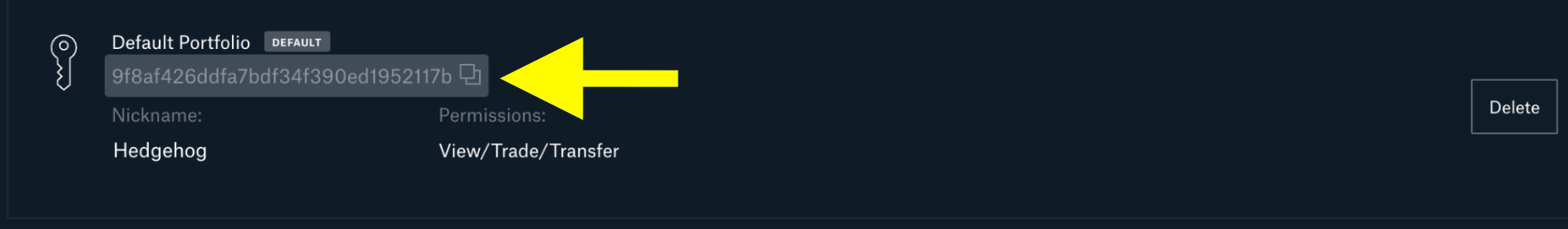
8) Fill in all three fields within Hedgehog, then click Connect.