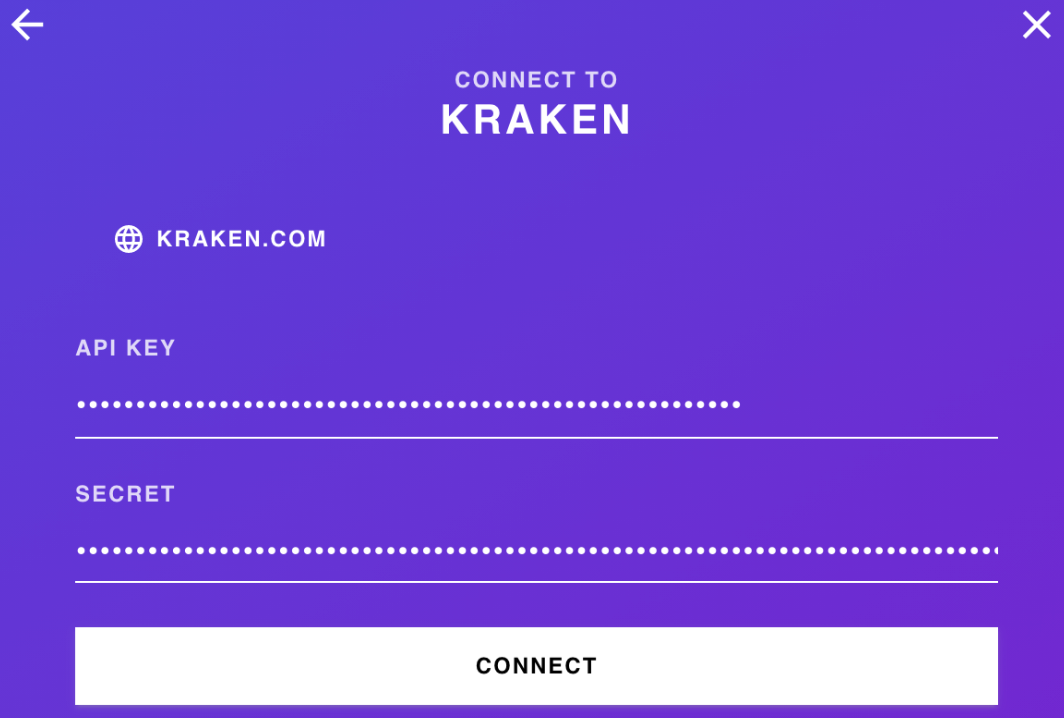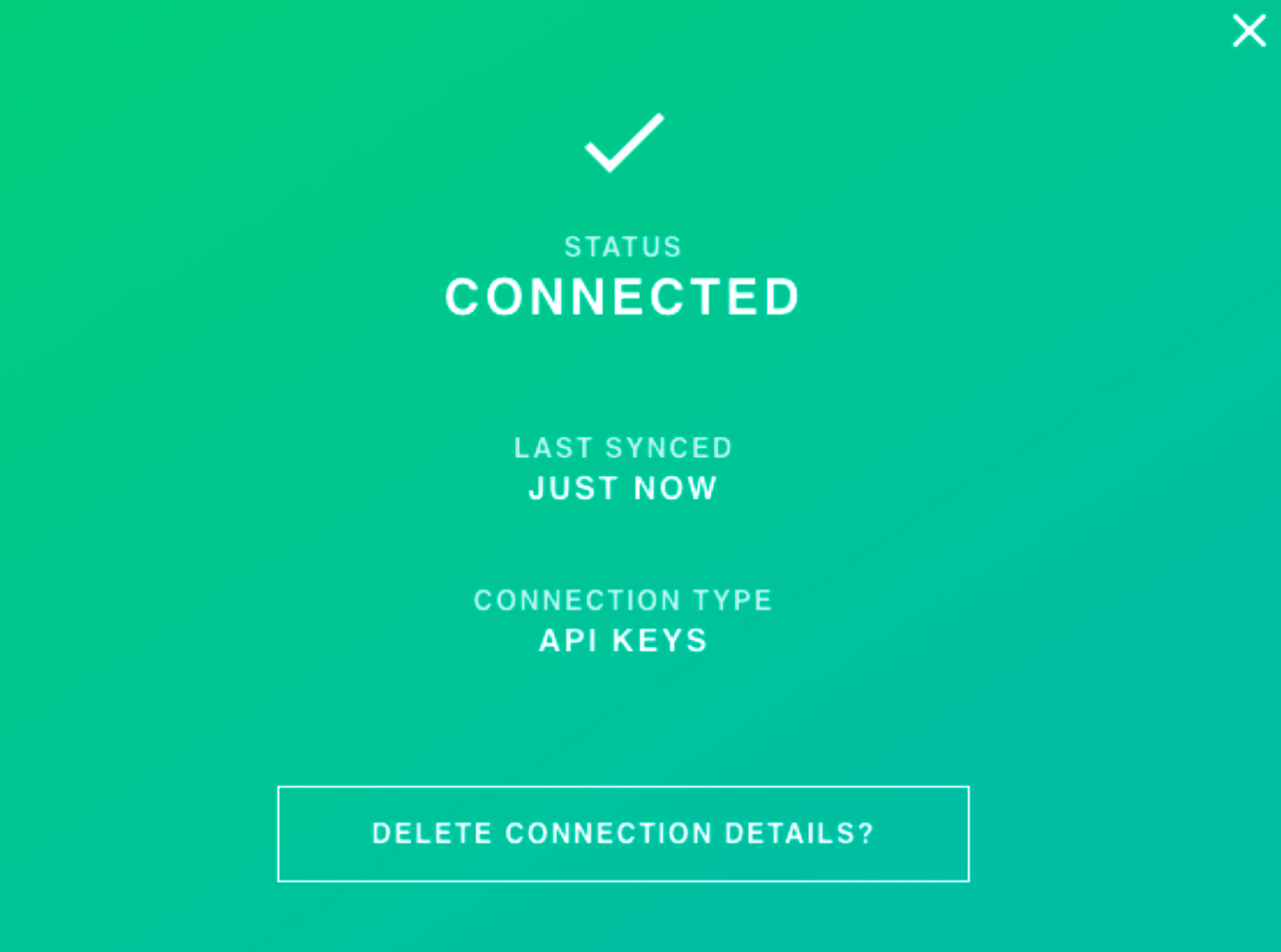Linking your Kraken account to Hedgehog is easy - below we'll walk you through how to get your api keys, and how to add them to Hedgehog in 8 easy steps.
1) Log into your Kraken account.
2) Click on your username (top-right corner)
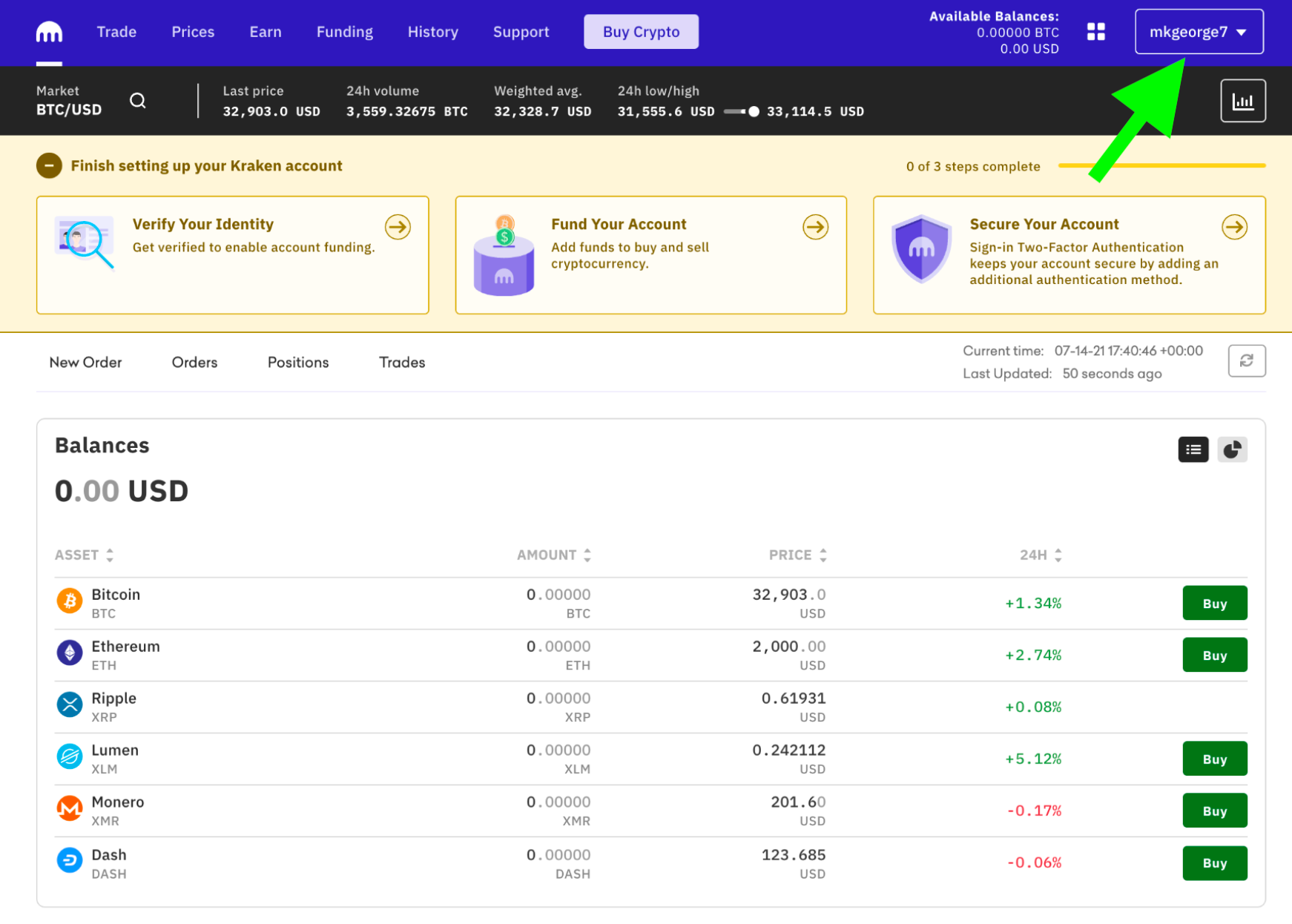
3) Navigate to Security
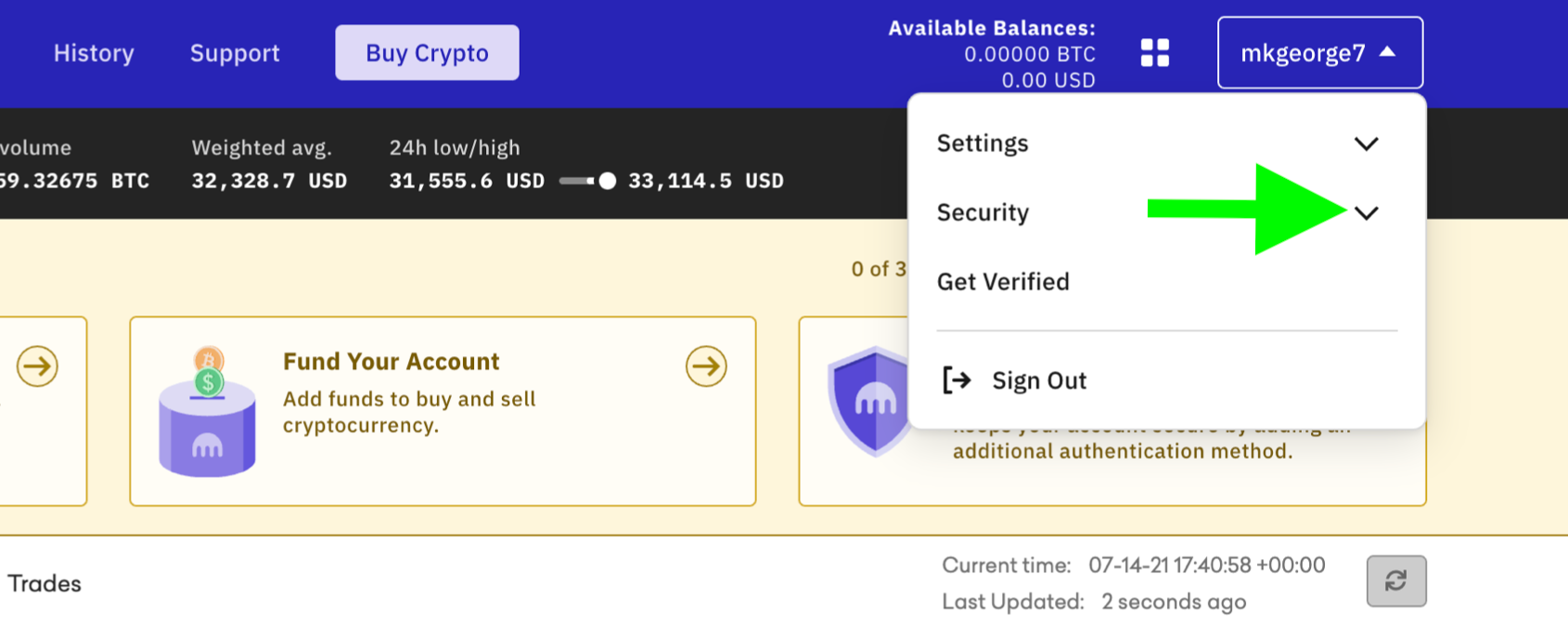
4) Click on API
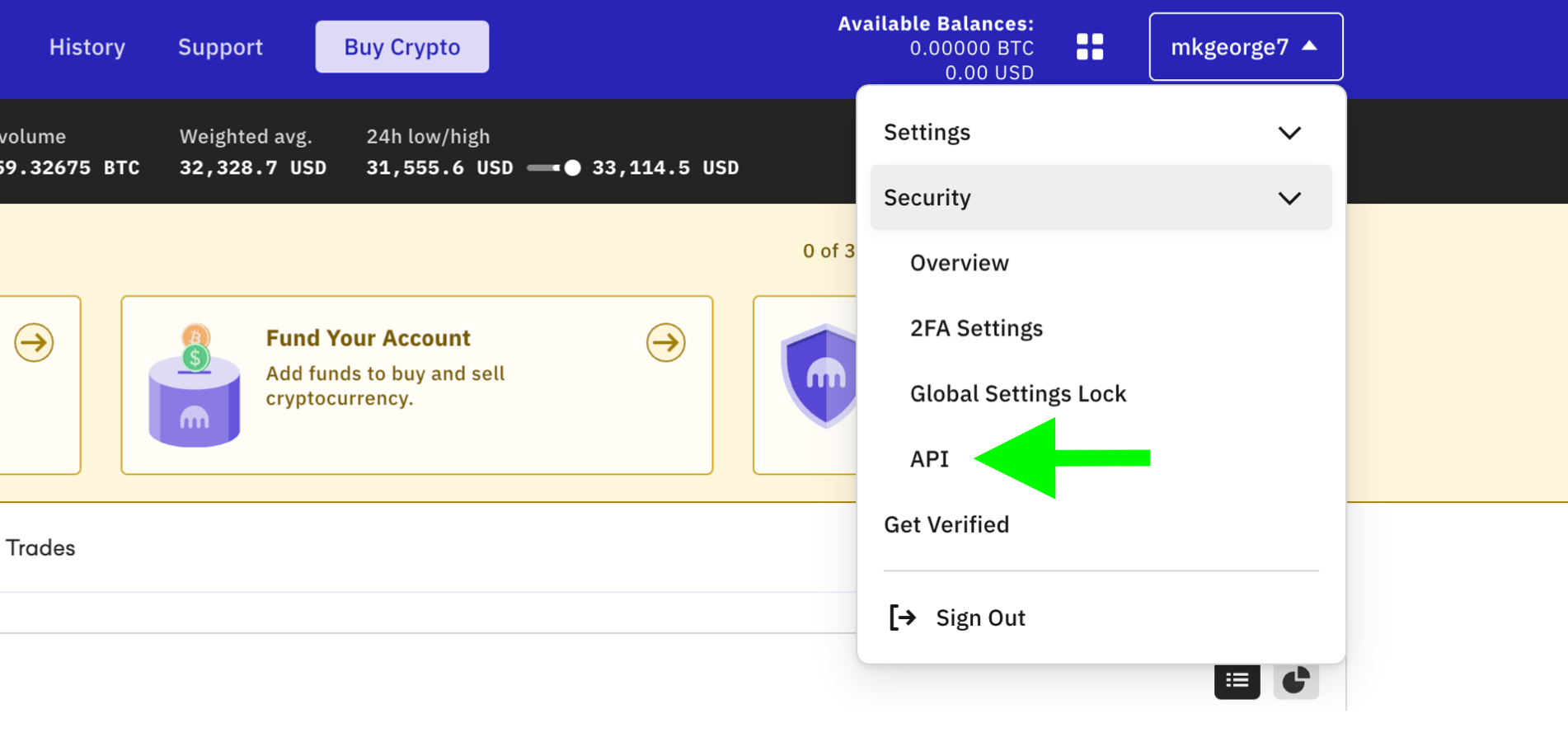
5) Click on either Add Key buttons
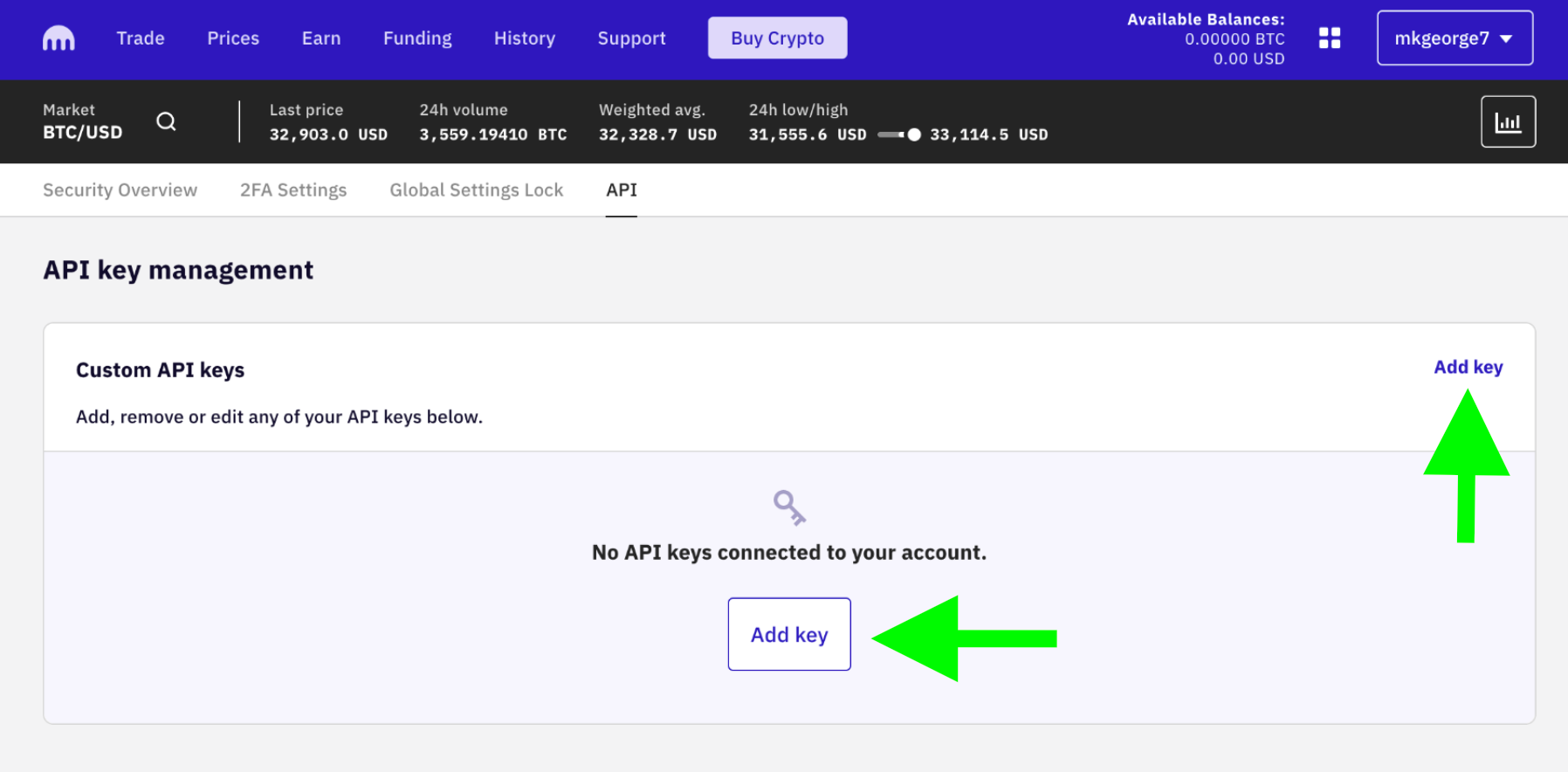
6) Hedgehog needs the following permissions to make sure that everything syncs up accurately. Take a moment to select the following checkboxes. Click Generate Key.
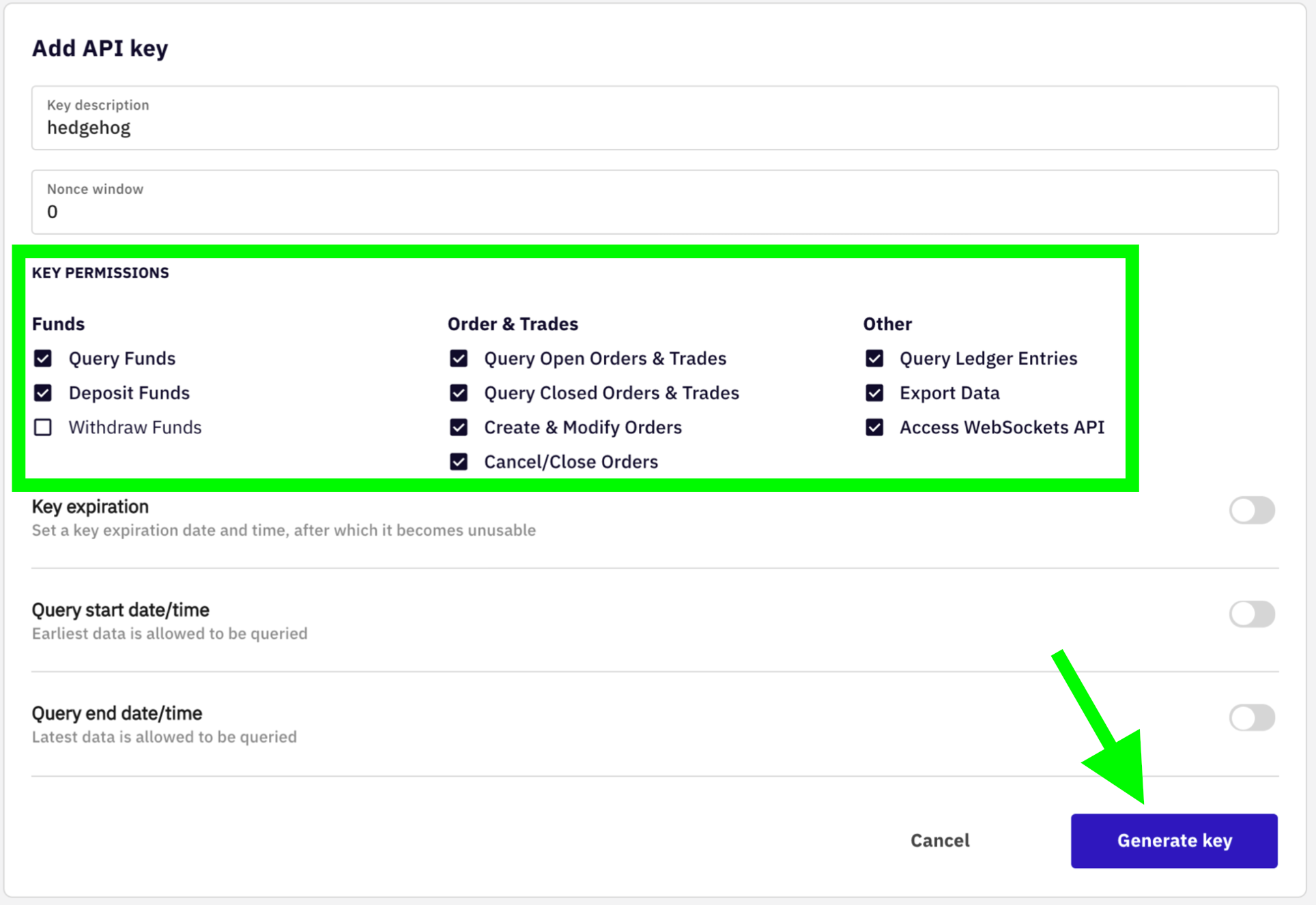
7) IMPORTANT: TAKE NOTE OF YOUR PRIVATE KEY AND API KEY.
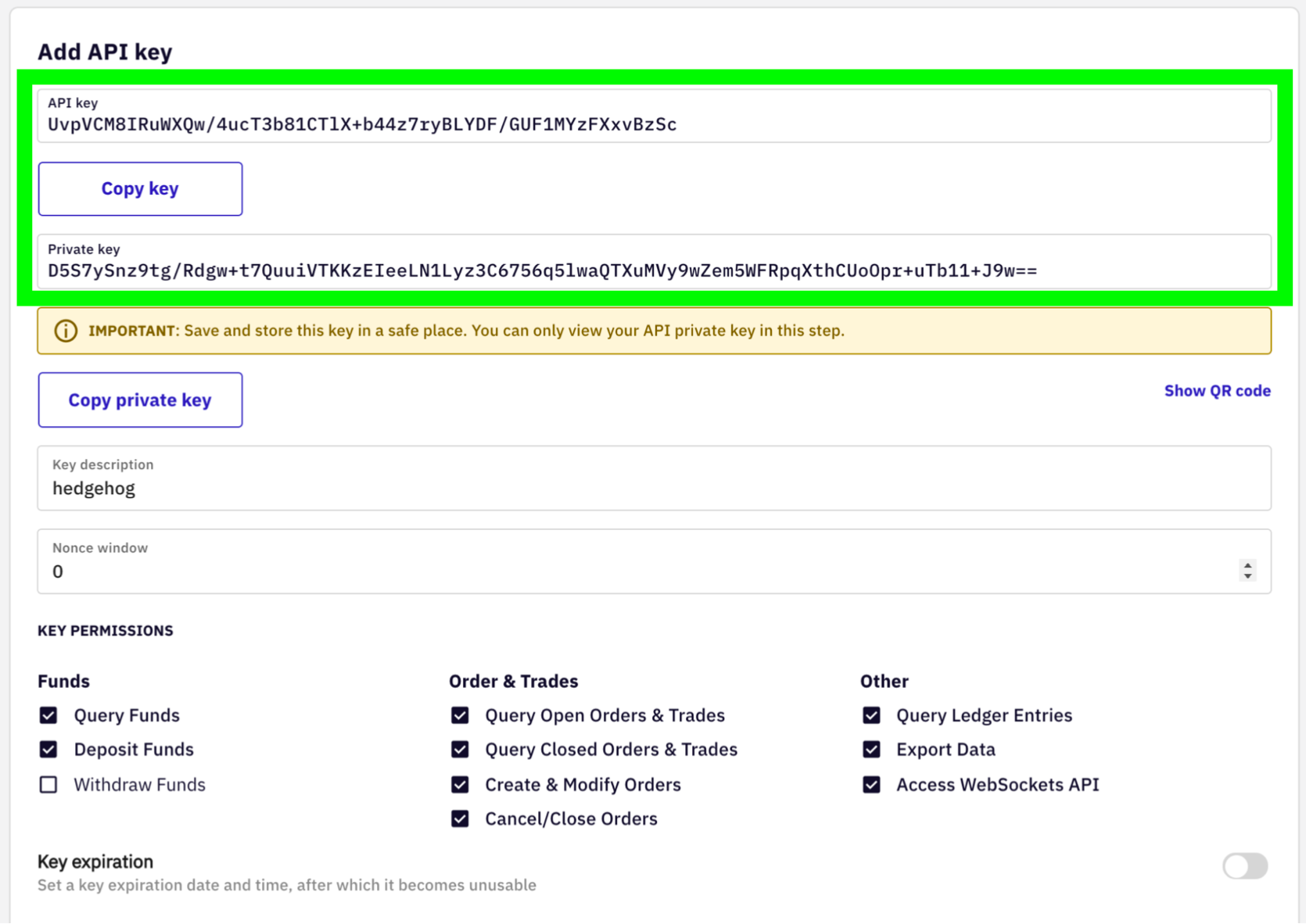
8) Navigate to Hedgehog and copy-paste the API Key and Private Key. Click Connect.