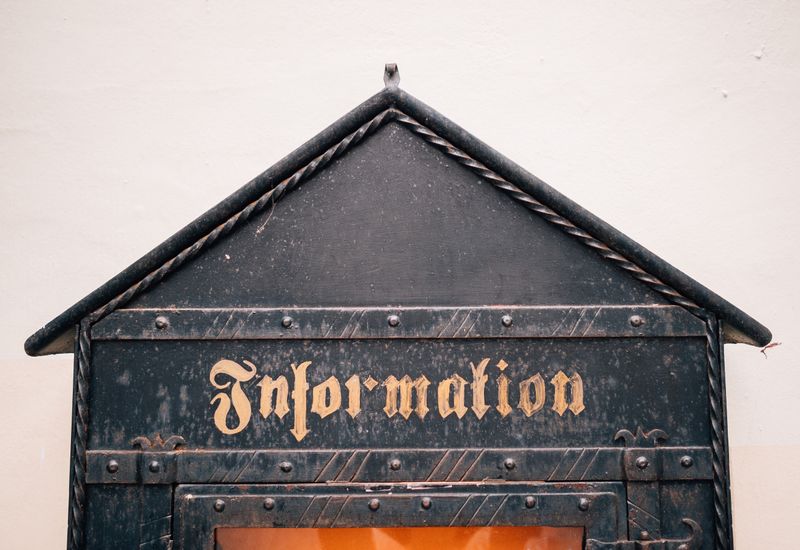Jon Hope, Hedgehog customer success lead, gets into the nitty-gritty of consumer computing essentials.
What does API stand for?
Application Programming Interface, or API, is a type of software tool that allows different computer systems to share data with each other. An API sets the rules for these systems to communicate, including boundaries.
Think of an API as a waiter at a restaurant. You, the user, place an order with that waiter and tell them what kind of data/access you want them to connect. The waiter communicates with the kitchen on your behalf. This is the process that many applications use for account registration/login via your Google or Twitter credentials.
In Web development, an API is generally a set of code features (e.g. methods, properties, events, and URLs) that a developer can use in their apps for interacting with components of a user's web browser, or other software/hardware on the user's computer, or third party websites and services. — MDN Web Docs Glossary
When you go onto a travel site, it may be linked to 10 other travel sites to find the best deal for you. When you input details like Atlanta, 2 nights, 1 Room, you send this request to those 10 different travel sites. The API takes your request for that specific location, date range, and room and pings the 10 sites, who send back the deals they have found. You look through the 10 deals and pick the best one. Again, the API is a messenger for your requests. — BigCommerce
How to use API keys?
In the case of syncing Hedgehog with your exchange, two keys are created. An 'API Key' to label your connection and a 'Secret Key' to secure this connection. The 'Secret Key' is not the same as your "Wallet" or "Master" key as it only enables interactions you choose between two applications. It still should not be shared with anyone.
These keys serve two purposes: 1) A unique identifier to label your account on the exchange. 2) Setting the level of access you would like to allow. Many exchanges have API options in their settings or account profile pages.
You create this connection and choose the amount of interaction you would like to occur. An example would be a 'General' or 'Read Only' access which would display your balances, or a 'Trade' level access which would enable you to exchange assets.
Using this tool allows you to decide how you want to manage your portfolio for each exchange you add. As always, Hedgehog takes your security very seriously — your security is our security!
Want to learn more? Check out the Hedgehog FAQ.
Next, follow Jon on Twitter, and subscribe to Hedgehog's weekly newsletter!