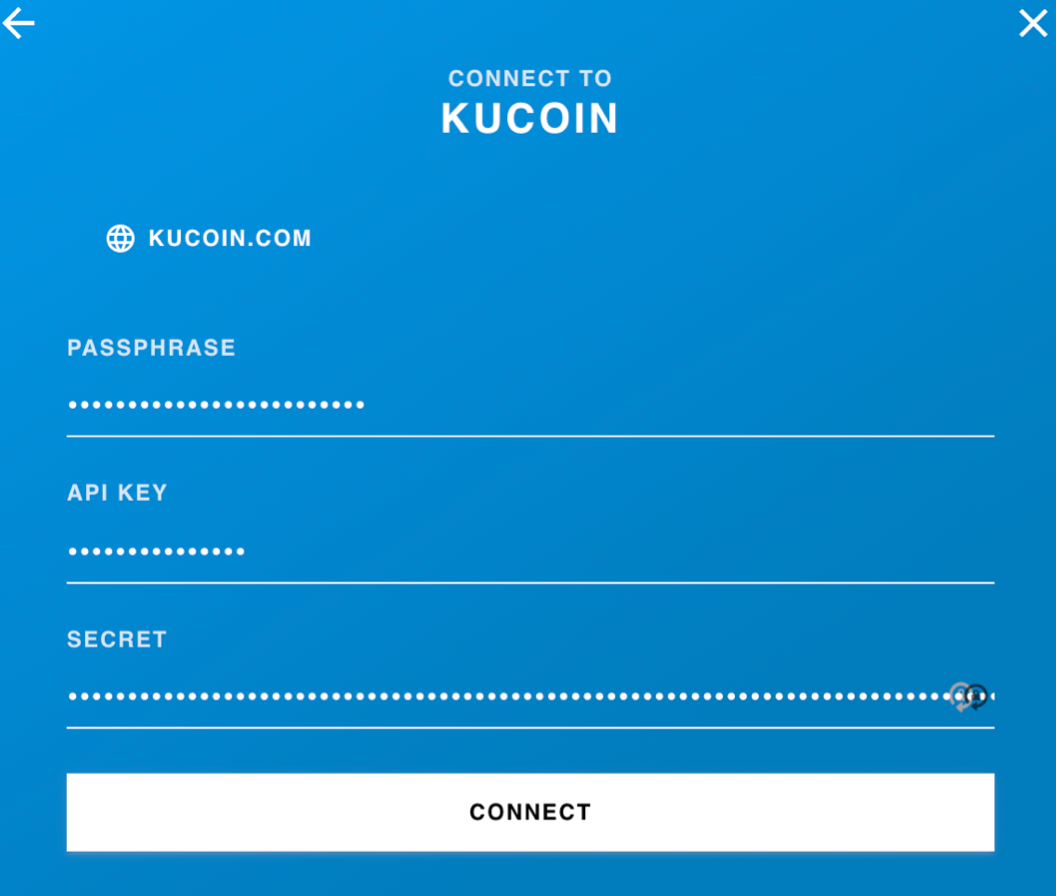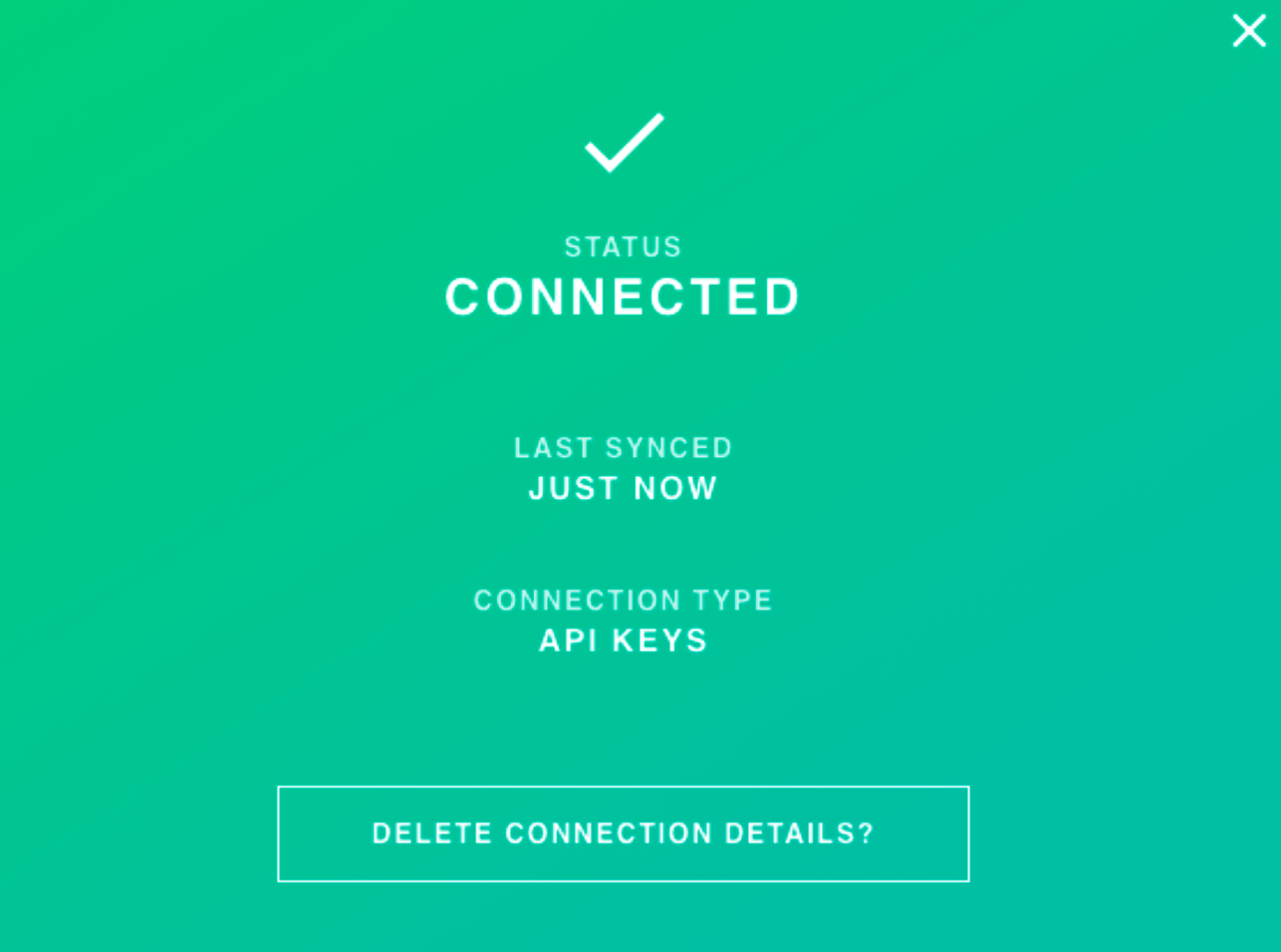Linking your KuCoin account to Hedgehog is easy - below we'll walk you through how to get your api keys, and how to add them to Hedgehog in 8 easy steps.
1) Log into your KuCoin account.
2) Hover over your profile settings (top-right area)
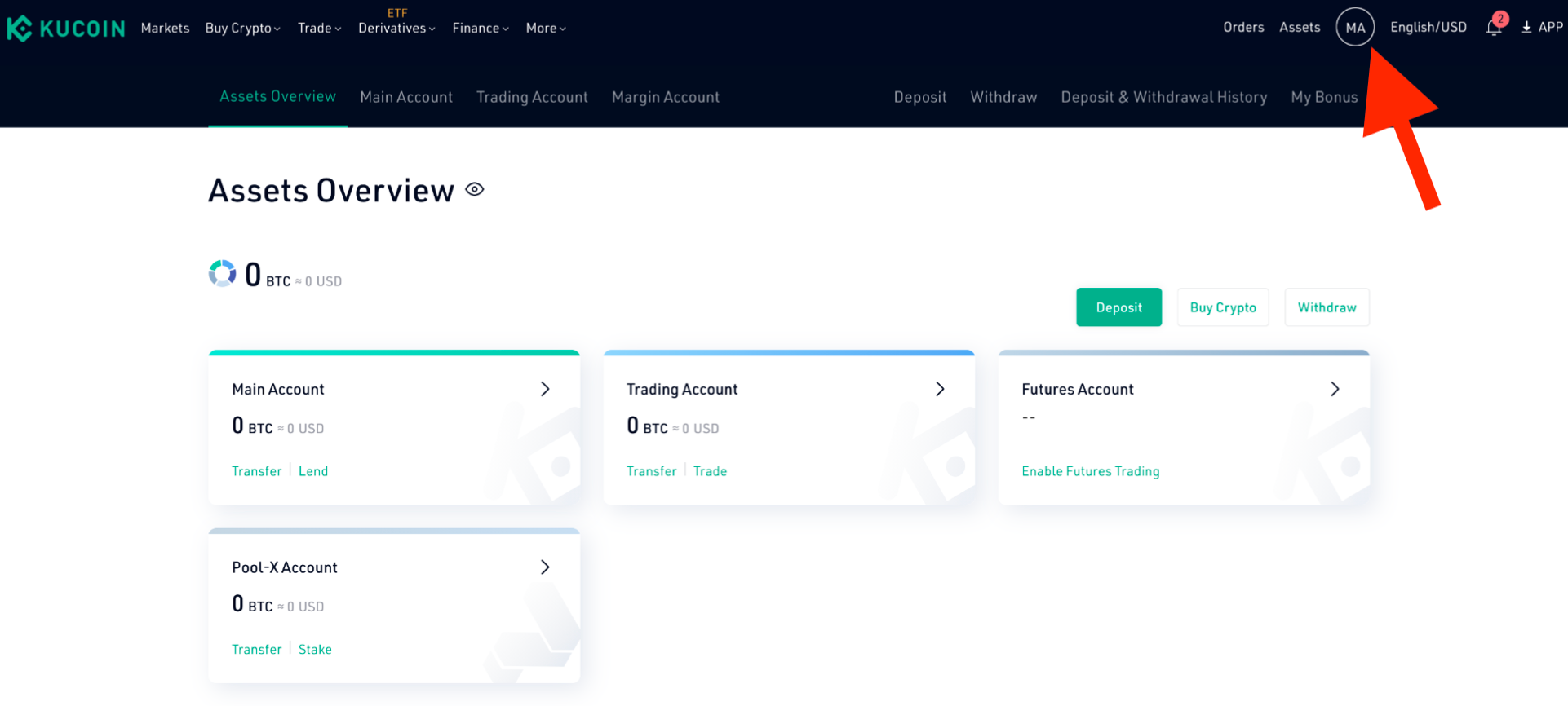
3) Navigate to API Management
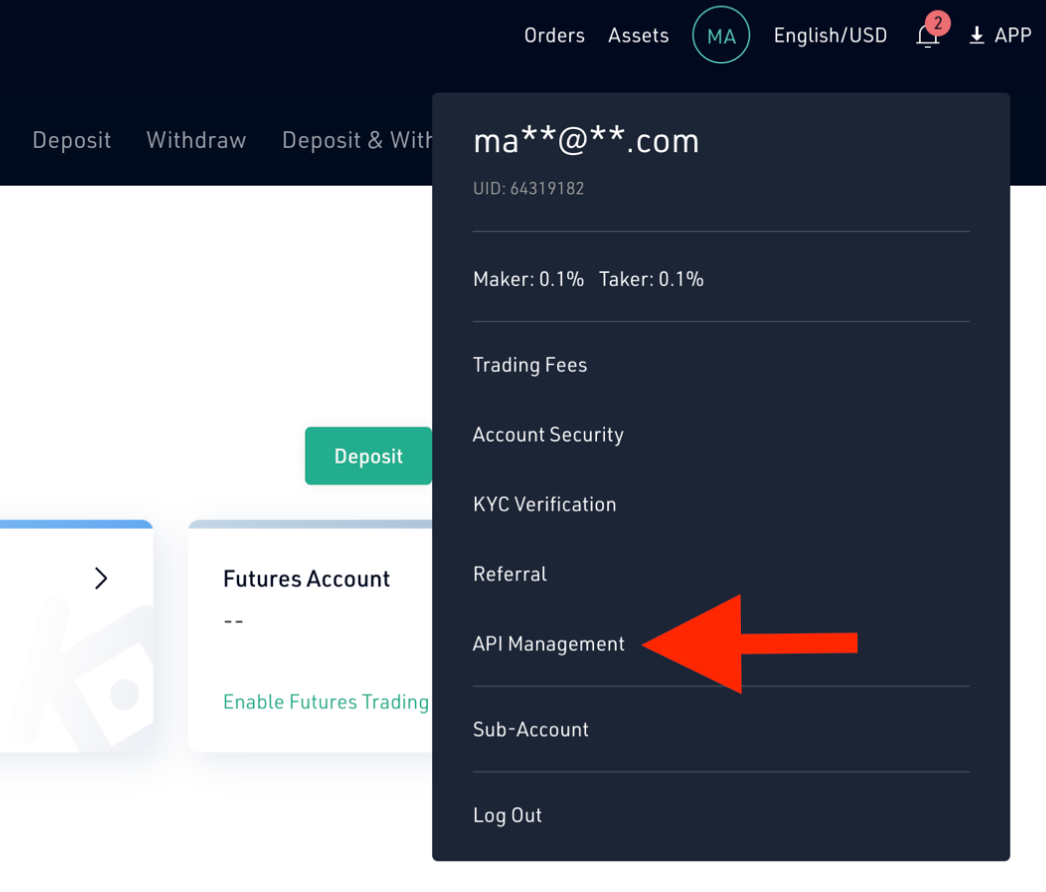
4) Click on Create API
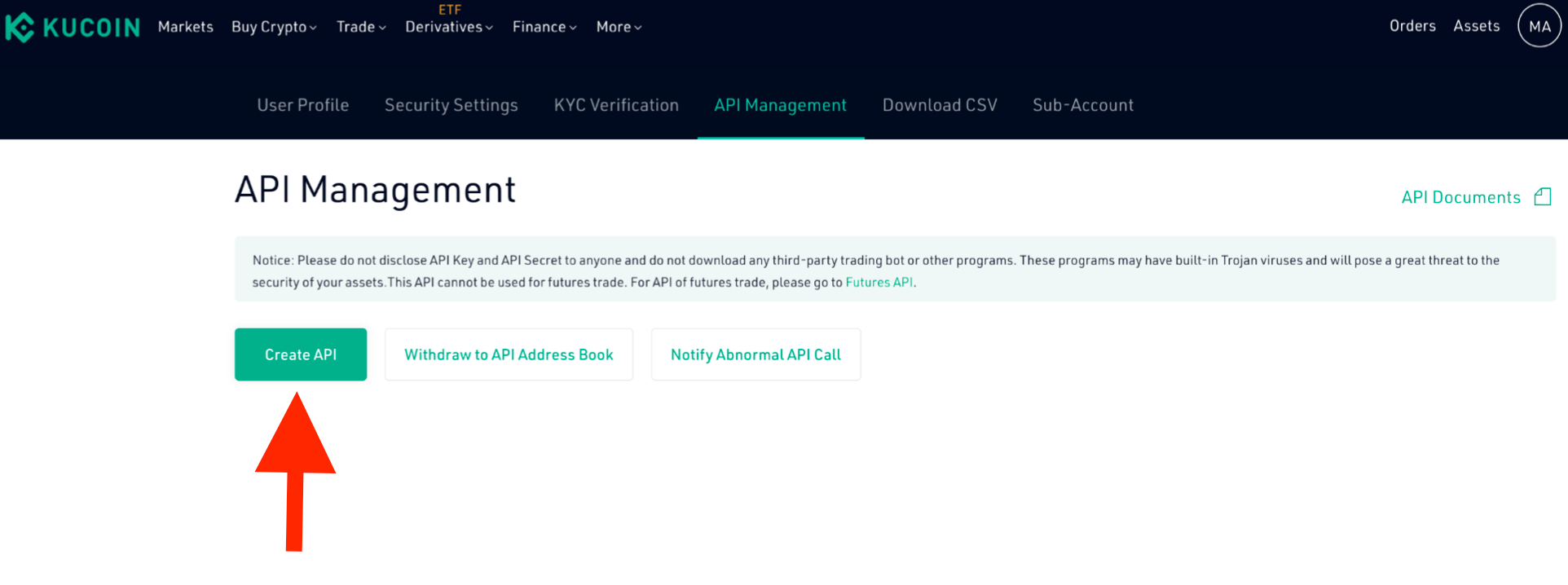
5) Name your API key and create an API Passphrase. Check the General and Trade boxes and hit Next.
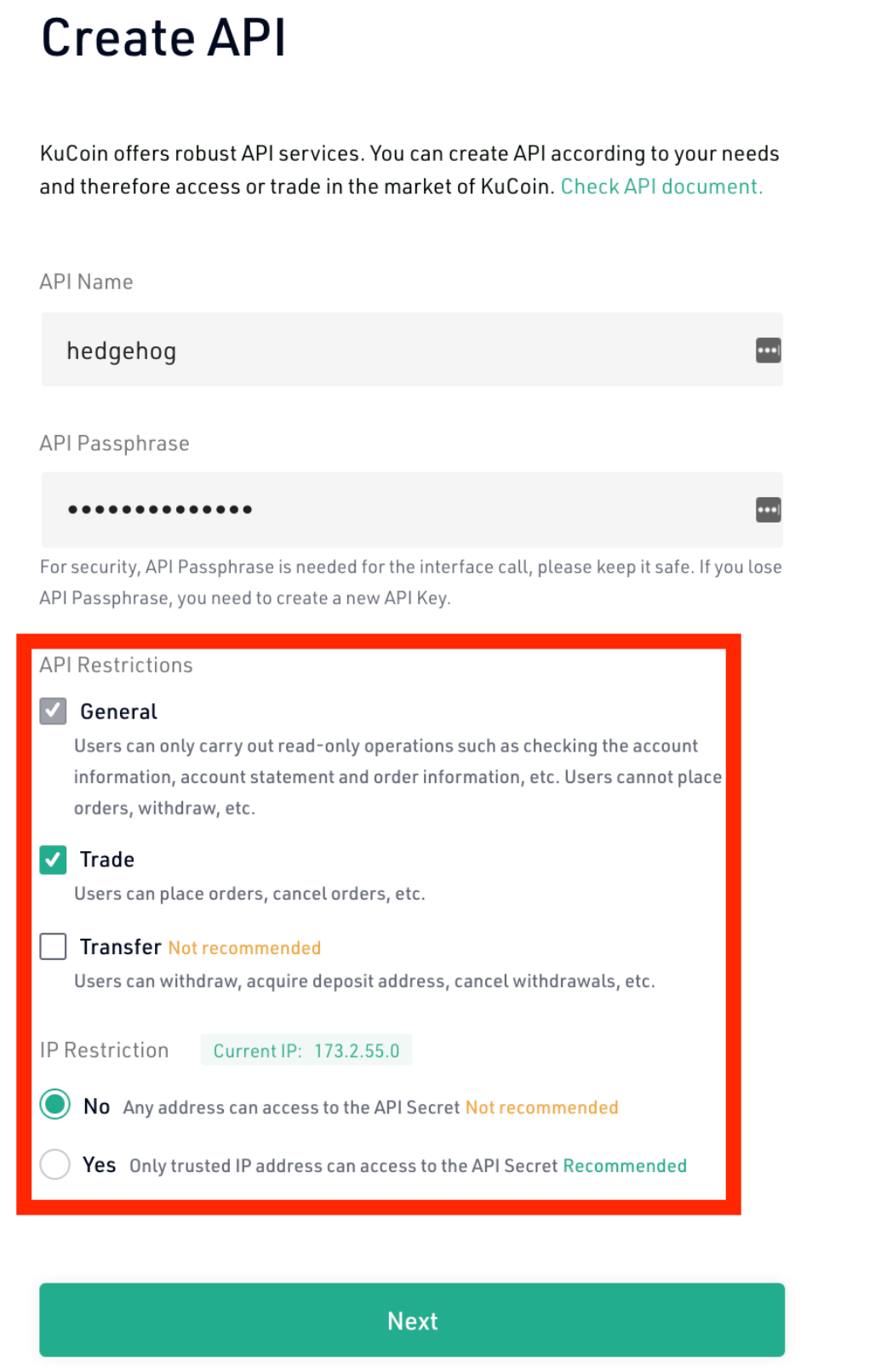
6) Perform the necessary security verification and then click Confirm
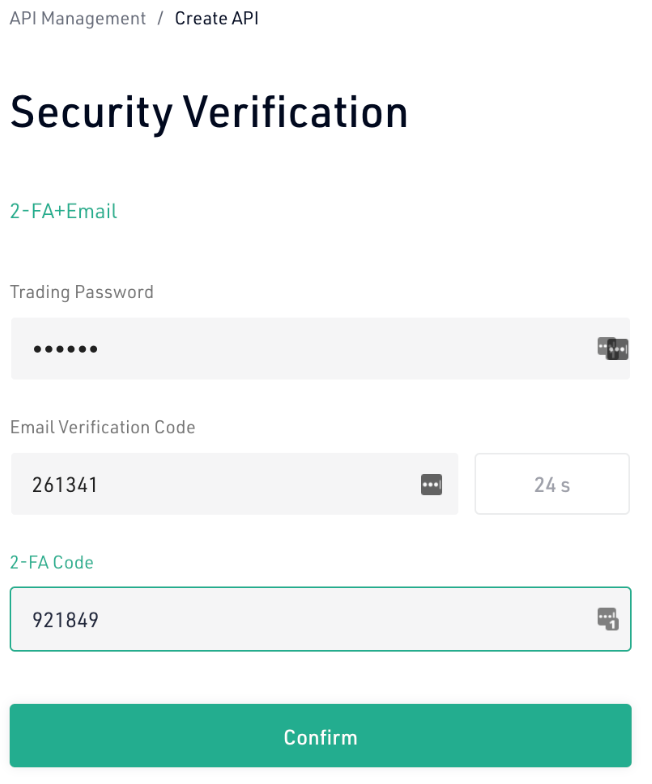
7) IMPORTANT: TAKE NOTE OF YOUR API SECRET!
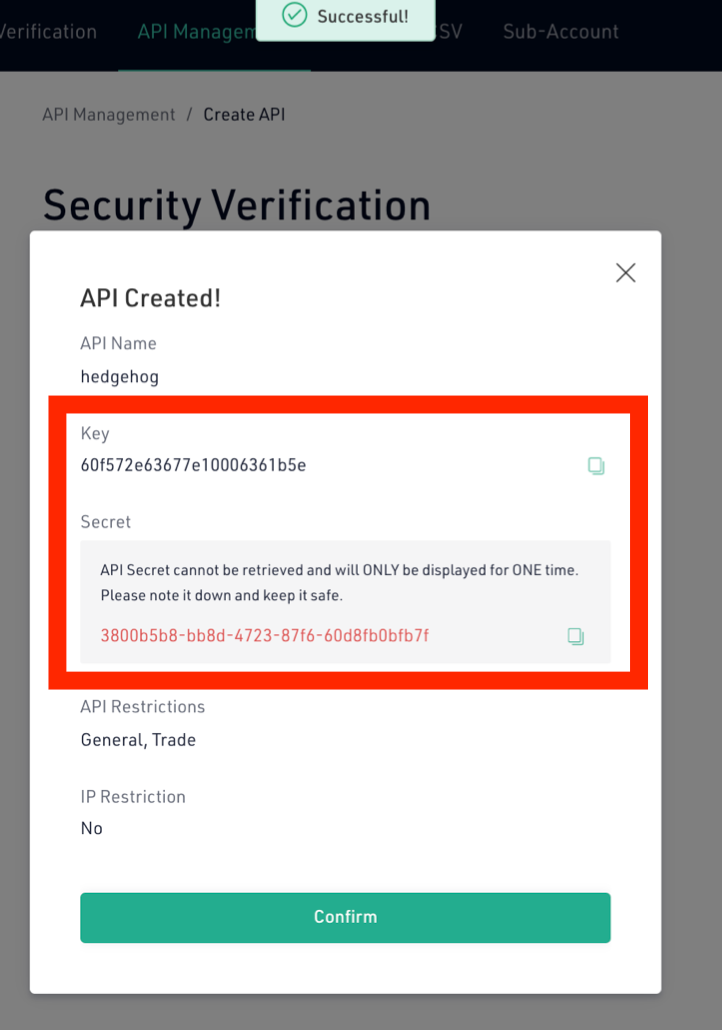
8) Navigate to Hedgehog and copy-paste the API Key and API Secret. Click Connect.